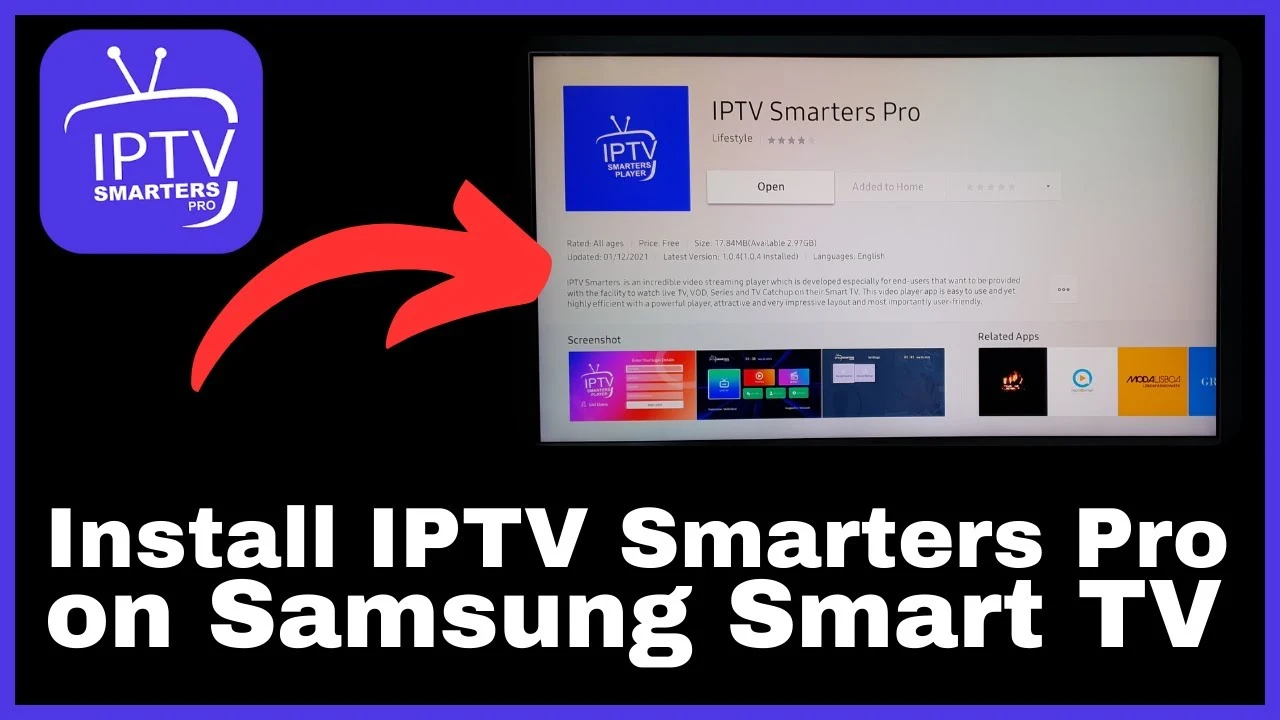How to Set Up IPTV on Your Smart TV
Follow these steps to install an IPTV app on your Smart TV:
- Turn on your TV and press the Smart Hub, Home, or Apps button on your remote (depending on your TV brand).
- Select the “Apps” option to access the app store.
- Click on the search icon (magnifying glass).
- In the search box, type “IPTV” and check the available apps. Some TVs may require signing into an account (e.g., Samsung, LG, or Android TV accounts).
- If you find a suitable IPTV app, download and install it.
- Open the IPTV app and follow the on-screen instructions to add your IPTV subscription.
Note: Availability of IPTV apps depends on your TV model and region. If you don’t find the app, consider using an external device like an Android TV Box, Firestick, or Chromecast.