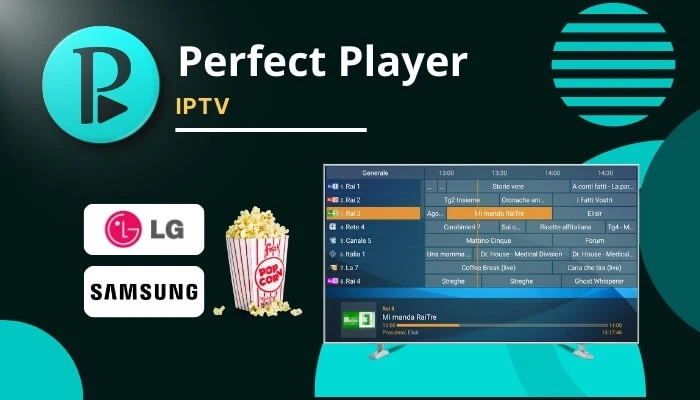How to Set Up IPTV on Your LG Smart TV
Follow these steps to install an IPTV app on your LG Smart TV:
- Turn on your TV and press the Home button on your remote to open the LG Content Store.
- Select the Apps section to browse available applications.
- Click on the Search icon (magnifying glass) and type “IPTV” in the search bar.
- Browse the search results and select a suitable IPTV app like SS IPTV, Smart IPTV, or OTT Player (availability may vary by region).
- Click Install and wait for the app to download.
- Open the IPTV app and follow the on-screen instructions to enter your M3U playlist or IPTV subscription details.
- Once configured, start streaming IPTV channels on your LG Smart TV.
Note: Some IPTV apps may require activation or additional setup via a web browser. If IPTV apps are unavailable, consider using an Android TV Box, Firestick, or Chromecast as an alternative.